Resources
Strivve Site Tags
Site Tagging
Strivve supports a wide range of sites from e-commerce, to subscription, to utilities. It's important to understand the process for how sites are tagged, so integrators can ensure they are querying with the correct parameters.
Strivve uses tags to identify certain site criteria. These tags can be used for different sorts of categorization such as locales or success rates.
Non-Exhaustive Tag List
Below are four categories of tags that are carefully managed by the Site Support team. Tags are meant to be fluid, but there are some constraints that can be relied upon:
Site Status
| Tag | Effect |
|---|---|
| prod | production sites that should always be visible to cardholders -- if these sites become temporarily unavailable, they will generally be restored shortly |
| down | indicates that a site is unavailable for card placements and should be hidden from cardholders |
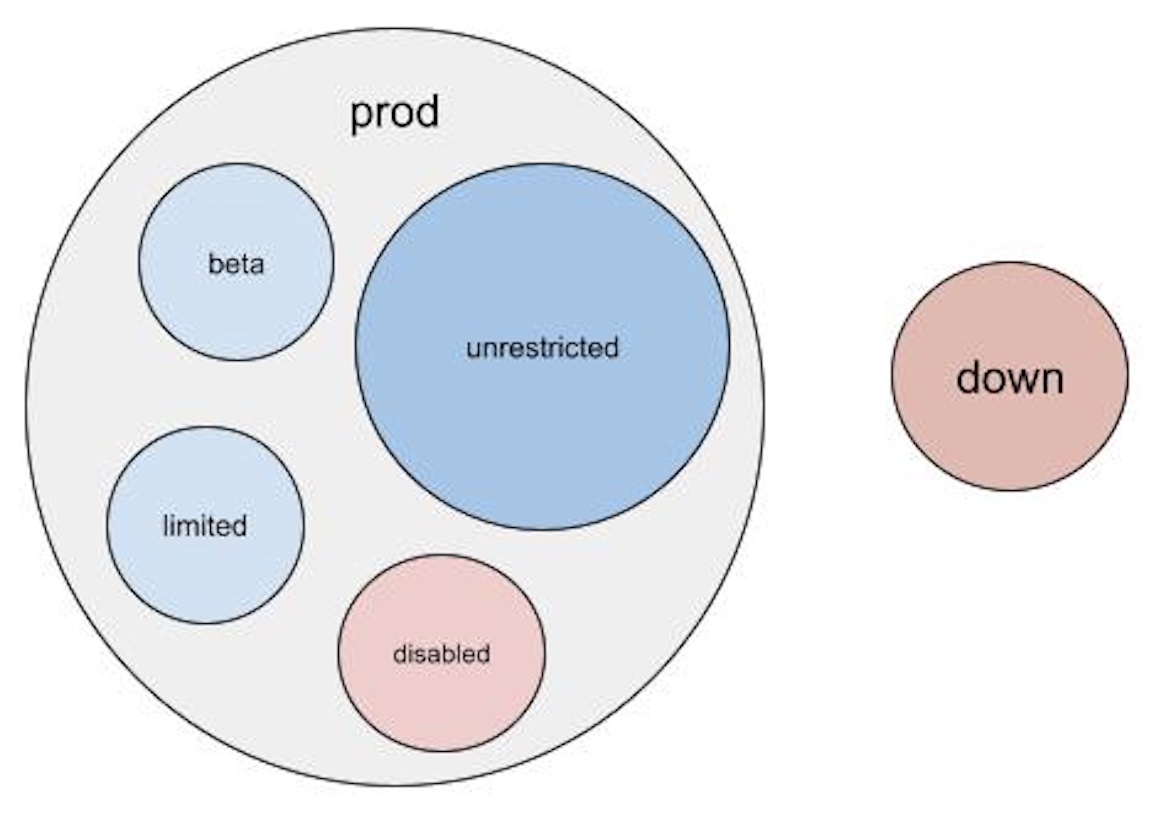 Site State tag relationships
Site State tag relationships
Site States
Sites tagged "prod" will also have an additional tag that indicates how sites should be displayed to cardholders.
| Tag | Effect | CardUpdatr Label |
|---|---|---|
| unrestricted | cards can be placed reliably | |
| limited | cards can be placed "most" of the time, and cardholders can be encouraged to try them | "Try me!" |
| beta | simlar to limited, but are newer sites | "Beta" |
| disabled | indicates that a site it temporarily unavailable for card placements -- cardholders should be alerted that these sites are temporarily unavailable (Labeled "temporarily Unavailble" in CardUpdatr) | "Temporarily Unavailable" |
Countries
Strivve supports some sites that are exclusively availabe in the US and/or Canada. This is not to be confused with billing address support, but rather sites that are designed for people that reside in a specific country.
| Tag | Effect |
|---|---|
| usa | for cardholders that support transactions on sites in the us |
| canada | for cardholders that support transactions on sites in canada |
It's important to note that many cards support international billing addresses and although these sites would only be tagged both canada and us, they are oftentimes available with other international billing addresses.
Site Types
| Tag | Effect |
|---|---|
| synthetic | applied to test sites for UX development and testing - these should be filtered out in production |
| demo | demo sites behave like synthetic sites, but look like real sites |
Tagging examples
Tags are assigned based on their support and availability.
| Example | Tags | Effect |
|---|---|---|
| Site A | prod, unrestricted, usa | This is a prod site, only available in the US. Canadian cardholders likely cannot place a card on this site |
| Site B | prod, unrestricted, usa, canada | This is a prod site that is available in both canada and the us. |
| Site C | prod, disabled, canada | This site is only available in Canada, but it is temporarily disabled |
| Site D | prod, beta, usa | This usa site is new, and may not have a high enough success rate to qualify as "unrestricted", but we still encourage production customers to include it |
| Site E | prod, limited | This card can be placed "some" of the time, and is actively being investigated |
| Site F | synthetic | Synthtetic sites are very useful for testing UX, as they simulate real site behvior. They can be made to prompt for tfa codes, new credentials, or even secruity questions. |
Query Examples
The merchant sites endpoint is used to query sites. To query all "usa" and "prod" sites:
https://api.{{CARDSAVR-INSTANCE}}.cardsavr.io/merchant_sites?tags=usa&tags=prod
Note that standard query string array syntax is required, with the key being repeated to enable filtering on multiple parameters (e.g. usa & prod)
To query all prod sites AND also usa OR canada, we use a comma between the properties that require OR
https://api.{{CARDSAVR-INSTANCE}}.cardsavr.io/merchant_sites?tags=usa,canada&tags=prod
Perhaps a QA system wants to include all synthetic sites, as well as unrestricted and beta sites:
https://api.{{CARDSAVR-INSTANCE}}.cardsavr.io/merchant_sites?tags=unrestricted,beta,synthetic

